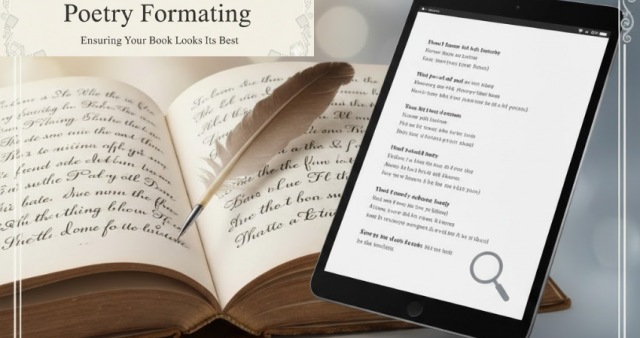Whether you are an author or a creative writer who has completed an appealing poem and is looking for different ways to publish it. A well-formatted poem will engage readers in your creative material. For instance, publishing a poetry collection involves more than creating suggestive verses.
Mastering poetry formatting is crucial for a professional presentation, from setting up the correct trim size to arranging page breaks with utmost care.
A well-formatted poetry book helps ensure that your work appears professional, is easy to read, and is appealing to your audience.
Suppose you are self-publishing or submitting to publishers, understanding the structure, design elements, and layout process of ebook formatting makes a big difference in how your poetry collection is received. This blog will provide you with the primary aspects of how to format a poetry book. Starting from selecting the correct trim size to adding a copyright page and page dedication, this blog provides practical ways to help you smooth and perfect your manuscript.
Best Strategies For Poetry Formatting To Achieve Better Appearance
Develop Your Trim Size Early
Before discussing the complete layout process, you should decide on the trim size for your poetry book. The advanced trim size means the final dimensions of each page after it has been cut.
A variety of primary options include 5 x 8 or 6 x 9 inches, but smaller or larger formats can work depending on your primary vision.
As an author, confirming this dimension guides your margins, font choices, and proper line spacing, ensuring the printed result matches your expectations.
Crafting The Title Page: The Introduction Of Your Book
The title page is the first impression of your poetry book. It should include the book title, your name, and a small publisher logo or imprint during ebook formatting services. Center the text both vertically and horizontally for a clean, uniform appearance.
For more advanced users, develop a subtle improvement or border in Microsoft Word using Insert Shapes, rather than importing external art. For example, a well-designed title page signals to readers that care has been taken in every aspect of your work.
While it is tempting to get decorative in the title page section, simplicity usually works best.
For a classic look, opt for clean with elegant font choices, and leave the back of the title page as a blank page to give your poetry the necessary area to breathe.
Generating A Table Of Contents
While not all poetry books include a table of contents, many publishers execute, primarily if they are organized thematically or contain numerous poems. A table of contents helps the appealing readers easily locate specific works and adds a touch of professionalism.
To create a table of contents in Microsoft Word, apply the Heading 1 style to your poem titles. Then you go to “References>Table of Contents” and insert an automatic version. You can update it with a click as your page numbers shift.
When you prefer a more hands-on approach, you can manually type the overall titles and use tab stops to align page numbers.
The Significance Of Special Formatting In Poetry
The poem creates a visual appeal. Line breaks, spacing, indentations, and better alignment are all part of the meaning and rhythm of your work. Special formatting plays a primary role in how the poem is interpreted.
Microsoft Word lets you customize indents, spacing, and alignment. For example, some poets prefer a centered layout for free verse, while others use left alignment for narrative poems.
You may need to adjust paragraph settings to remove extra spacing between lines or stanzas. Take proper time to review how each poem appears on the page. Things that seem fine in a text editor during proper ebook formatting may shift dramatically in a print layout.
Manage Page Numbering Effectively
Page numbering is a standard in any professional book. Primarily, you start numbering from the first page of actual content, either the introduction or the first poem, not from the title page.
Using Microsoft Word, go to Insert>Page Number, and select your preferred position. For advanced poetry collection, page numbers in the footer work best.
If you want to start page numbering after a few front pages, use Section Breaks and uncheck Link to Previous in the header or footer settings to prevent duplication.
Using Microsoft Word For Layout And Formatting
Most poets find Microsoft Word accessible and powerful enough for a poetry book project. You can start by setting your page size in Layout>Size and margins in Layout>Margins.
Use styles to define headings and section titles, stanza breaks, and a table of contents. Applying consistent styling lets you update fonts and spacing globally.
A practical layout becomes one of the primary things to consider when formatting an e-book. Remember to integrate your chosen font so that your print or digital file conveys your exact vision.
Do Not Forget The Copyright Page
The copyright page primarily appears on the reverse of the title page. It includes the copyright symbol, the author's name, the year of publication, and an all rights reserved statement.
You can also include your ISBN, a disclaimer, and the publisher's name if needed. This page is both simple and essential, as it legally protects your work and conveys your professionalism to publishers and readers alike.
Creating A Page Dedication
A page dedication is an optional but heartfelt addition to your poetry collection. It is primarily one short sentence or a few lines dedicated to someone important to you.
Place the dedication on a separate page, often after the title page, and before the table of contents. You can keep it short, centered, and let it stand alone without clutter. Adding a blank page afterward helps in a smooth transition into the body of your work.
Smart Use Of Page Breaks and Blank Pages For Stylish Appearance
Every poem should start on a new page. Using page breaks ensures that your poems are adequately spaced and emphasized.
Various blank pages can also be used to balance the page layout. For instance, when your poems are meant to start on a right-hand page, inserting a blank page after an odd-numbered one ensures the page alignment remains intact.
Finalizing And Reviewing Your Poetry Book
After you have formatted your book, it is the perfect time to go through it carefully. This process is crucial when checking for alignment issues, inconsistent spacing, or awkward line breaks.
It is also your last chance to ensure that your book is formatted with reliable ebook formatting services according to your vision.
There are a few tips to follow:
- Print the physical proof or export it as a PDF for review and reference.
- Preview your book in Print Layout mode in Microsoft Word.
- Read each poem and see how it looks and feels on the page.
- Verify that your table of contents matches the actual page numbers.
After making final adjustments, save your entire book in PDF format with fonts combined and embedded. This advanced step protects your layout and ensures it prints exactly as you designed it.
Get the Smooth and Polished Look of Your Poetry Collection Using Proper eBook Formatting Services
Formatting a complete creative poetry book is both a creative and technical task. It is about the words and how the words live on the page. By taking the time to plan your trim size, organize content with page breaks, and apply special formatting to your poems, you can showcase your work in a unique way that improves the reader's experience.
Suppose you are self-publishing or preparing your manuscript for submission, learning how to format a poetry book gives you total control over your artistic vision.
With advanced tools like Microsoft Word and attention to primary elements, including the copyright page, page numbering, and table of contents, your poetry collection will not only read beautifully but also look unique.
For those seeking expert help in achieving a flawless final product, professional eBook formatting services can ensure your work is ready for print and digital platforms with advanced precision and style.